With the rise of mobile technologies, it is essential to ensure that your website design caters to users on the go. A responsive website design allows your site to adjust to various screen sizes as well as device types, from a large monitor to a small hand-held device. This article will provide helpful tips and tactics on how to create a responsive website design for mobile users to ensure your website has maximum reach.
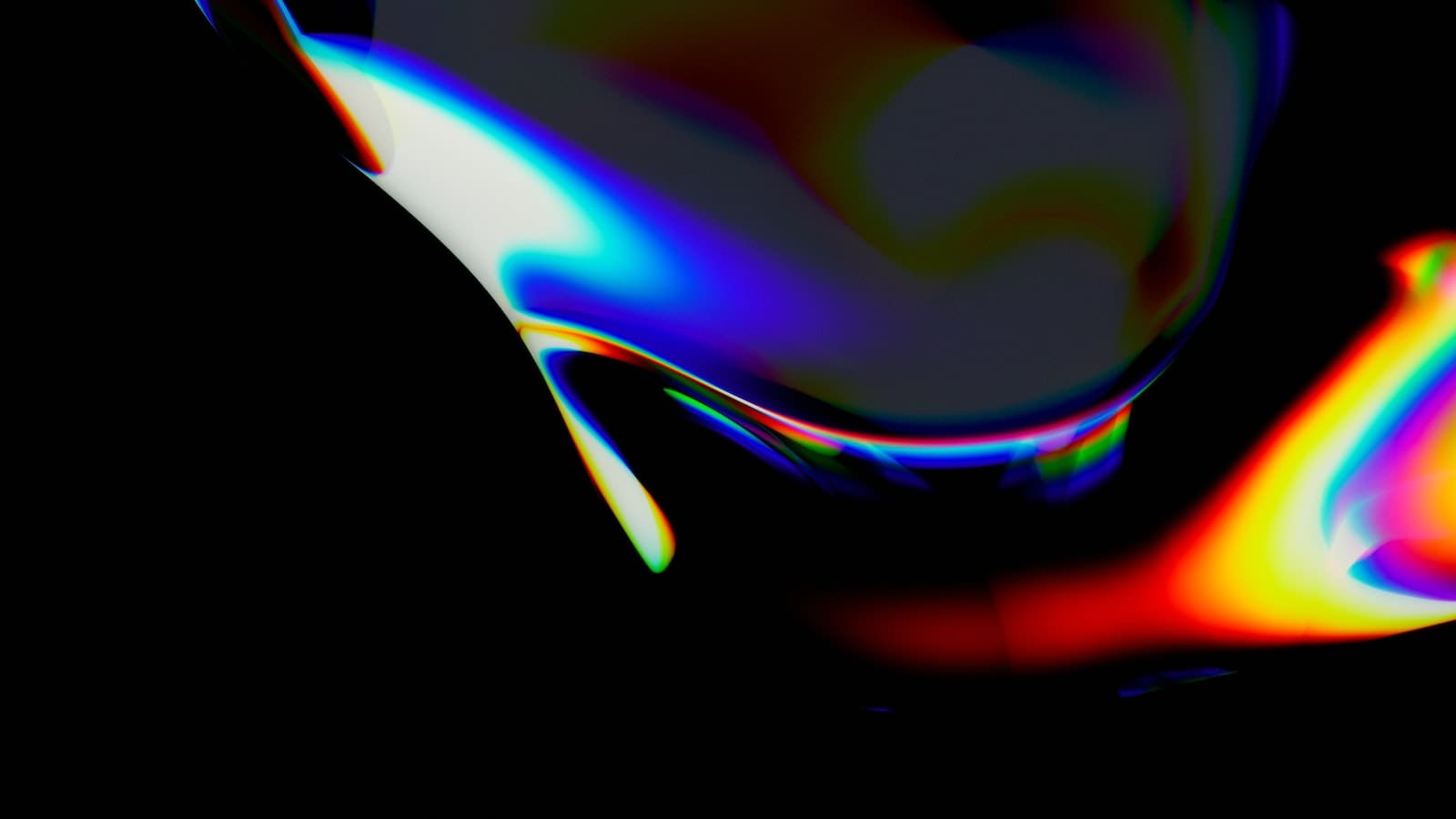
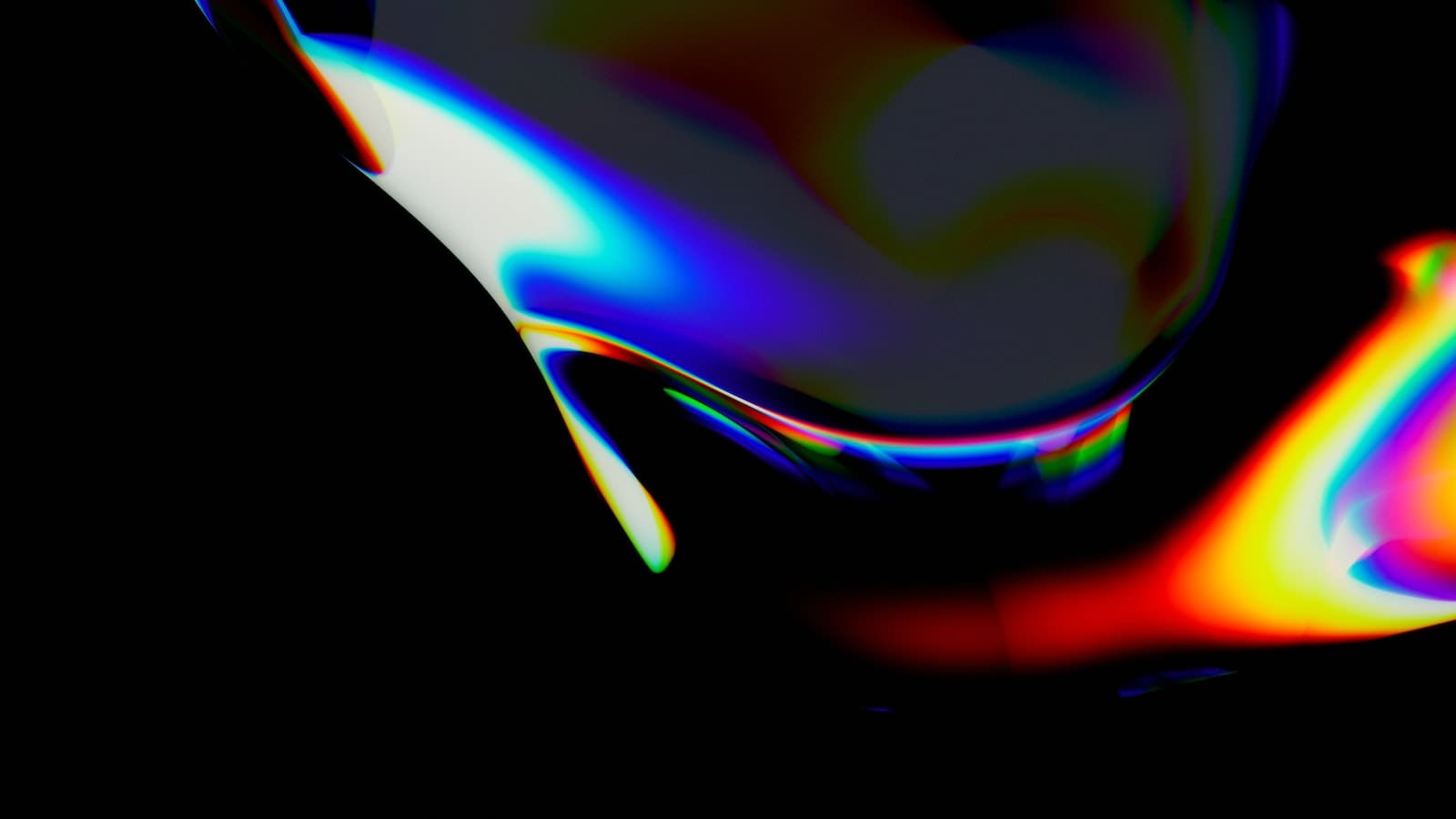
1. Capture Mobile User Attention with Responsive Design
The fact that an ever-increasing portion of users now access the web from their mobile devices means website owners need to focus some serious attention to their mobile layouts. Responsive design is key when it comes to capturing mobile users’ attention, providing the best user experience and increasing the number of conversions.
Responsive design automatically adapts to any screen size, creating an optimal user experience on any device and resolution. By changing the layout, it helps you target and engage your mobile users more effectively.
- Faster loading times: Responsive design leads to much faster loading speeds, which makes it easier for the user to navigate the website.
- Easy sharing: A website that is formatted to adapt to different screen resolutions simplifies the sharing process and increases the potential reach of your website.
- Highly customizable: Thanks to the fact that responsive design can accommodate any device, it is also very flexible in terms of customization. You can make your website look and feel exactly the way you want it to.
Having a site that is both user-friendly and responsive can help you tap into the full potential of mobile users. It can help you engage with existing users and get more people interested in what you have to offer.
2. Understanding the Basics of Responsive Website Design
Responsive website design is an absolute must-have for up-to-date modern websites. Its growing popularity is due to the fact that website designs that respond to the size of a user’s screen offer better user experiences. Consequently, responsive website design is a must-have for almost any website in 2021. Here are a few basic concepts of responsive website design to get you started:
- Mobile First: Design your website first for mobile devices and then move on to larger screens.
- Fluid Grid Layouts: Leverage percentage-based widths instead of hard-coded pixel measurements to present content for different device sizes.
- Media Queries: Utilize media queries to alter layouts and the designs for different device sizes.
Responsive website design is not just about rearranging the elements on the page when viewed on different devices. It’s all about creating an experience that works for the user regardless of their device.
In addition, it’s critical to use the right amount of content as well as set the correct font size, contrast levels, and whitespace, to ensure the website is optimized for an array of screens. These core tenets of responsive web design are the foundation of creating a successful website.
3. Develop Strategies for Creating a User-Friendly Mobile Site
Ultimately, having a user-friendly mobile site requires strategic development from the get-go. Following are a few tips for devising a plan that seeks to maximize engagement and user experience:
- Abbreviated Navigation: Many mobile sites will restrict the navigation menu to only the top-level navigation items. Structuring menus this way allows for a simpler navigation process on a tiny screen.
- Pop-ups/Modals: Hosting content that requires extra explanation in the context of a modal window can help to keep a page uncluttered and make the user experience more intuitive.
- Responsive Design: This type of design not only responds to the device being used, it also responds to the user’s behavior and environment based on the device’s capabilities.
By no means should these tips be taken as exhaustive. To create a mobile site that’s truly user-friendly, it’s essential to keep the user experience in mind during development—with considerations such as page load times, click targets, and font size. There are a plethora of resources available to create detailed mobile site plans and protocols, helping any dev team stay organized and effective. In the end, a few simple steps can go a long way in developing a user-friendly mobile site that helps keep customers engaged.
4. Integrating Mobile Features into Responsive Design
In the technology-driven space, connectivity and productivity are two very important cornerstones of success. A website that is optimized for both mobile and desktop experiences allows for the maximum amount of positive engagement with users. Clearly, the idea of responsive web design is not new; however, its importance has grown as communication technologies continue to evolve.
can unlock a lot of potential for businesses. For example, mobile users benefit from features such as:
- Finger-friendly Responsivity: By adapting its layout to provide optimal spacing for use on mobile devices, the website will be much easier to use with just your fingertips
- Adaptive Image Sizing: Images can be sized to fit the resolution of the device being used, resulting in faster page loading time and better user experience
- Geolocation: Knowing where visitors to your website are located can be useful for providing content tailored to their location
By customizing the design to enhance mobile user experience, businesses can meet the needs of those on the go in the most effective way. From app-like navigation and menus, to a more touch-friendly web design layout, there is plenty of ways to integrate mobile features into responsive design.
5. Optimizing Load Time and Performance on Mobile
The mobile web is at a critical juncture. With more and more users accessing the web from their smartphones and tablets, optimizing website performance on these devices is quickly becoming an essential priority. But even still, many companies and developers are struggling with how to optimize their sites for a mobile audience. Here are five essential tips to get you started.
- Reduce the number of elements. The first step in improving page load times is to reduce the number of elements on your page. This includes reducing the number of images, fonts, scripts, and external resources like third-party plugins.
- Reduce HTML and CSS file sizes. By consolidating and minifying your HTML, CSS, and JavaScript files, you can dramatically reduce the size of these files and improve loading time.
- Optimize images. Compressing your images and using image files in formats like JPEG and PNG can help reduce image sizes and result in faster loading times.
- Ensure device compatibility. It’s essential to test your website for compatibility with a multitude of devices and browsers. This testing process should include both hardware and software considerations.
- Improve server responsiveness. Server responsiveness is a crucial factor in overall website performance. Improving server response times by optimizing server-side code and leveraging CDN technology can make a significant difference in page load times.
By following these five tips, you can take the first step towards optimizing website performance for mobile devices. Implementing even some of these strategies can make a huge difference in the loading and performance of your site.
6. Establishing Standards for Responsive Design Testing
Put the User First
should always put the user first; ensuring that the application is helpful and easy to use regardless of the device being used. Primarily, this means that tests should check if the application’s layout adjusts properly when switching between different devices. Additionally, tests should check that elements are aligned correctly and that visuals are adequately sized for the device.
Design for Auto Formatting
To ensure a smooth user experience, designers should design all applications so that they are able to auto-format based on the device they are being viewed or interacted with. When designing with auto-formatting in mind, elements like text, buttons, and images should be able to contract or expand as the device size changes.
To-do List
When setting up responsive design testing, it’s important to create a comprehensive to-do list. This list should include:
- Checking if the layout adjusts when switching between different devices (phone, tablet, computer)
- Checking that text, buttons, and images can automatically adjust based on the device size
- Checking that elements are aligned correctly
- Verifying that visuals are sized appropriately for each device
Having a to-do list ensures consistency and that no steps will be missed. It also ensures that responsive design tests provide a thorough and accurate evaluation of the application’s design. Designing a fully responsive website for mobile users is a great way to ensure that your site is as accessible and easy to use as possible. Don’t let this daunting task stop you from creating a functional, engaging and user-friendly website; with these tips, you now have the necessary tools to create a responsive experience for your entire audience. Now, it’s time to make your online presence accessible to users everywhere!







